Add Last Week Bookings to the Current Week
When rolling over from one week to the next, any unfinished work that was represented in the Current column in My Scheduled Work one week will have disappeared the next week unless carried over.
To add unfinished work from last week to the current week's Bookings:
-
In My Scheduled Work, click Last Week Bookings.
This displays the Last Week Bookings window.
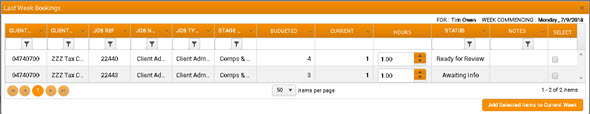
To carry any Booking over to the current week:
- Select the Select checkbox on the relevant Job/Stage row(s).
-
In the Hours column on each selected row, enter the number of unfinished hours that you want to carry over to the next week.
The number of Hours you can carry over cannot exceed the Current hours for the same Job/Stage.
-
Click Add Selected Items to Current Week.
The Last week Bookings window is closed automatically.
You are returned to My Scheduled Work, where any selected Bookings have been added to the grid.