Create a Mini-Budget
Mini-Budgets can be created with multiple budget lines for Pool work, and there may be multiple budget lines for each Stage and/or Staff Type in the Mini-Budget tab on the Job record.
For non-Pool budget lines, a given Staff member can be assigned to only one budget line for each Stage.
Add budget lines in the order in which Stages should be actioned.
To add a budget line to the Mini-Budget on the Job record:
-
Open the Job Record in Star PDM.
Optionally, select the Type tab, and check that the read-only Self-Scheduling checkbox is selected. If it isn't, Mini-Budgets cannot be used on the Job.
- Select the Mini-Budget tab.
-
Click Add.
This displays the New Budget window.
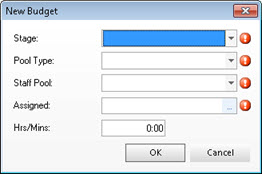
-
Enter the budget details.
Mandatory selections are indicated by a warning icon

- Stage - Select the appropriate Job Stage for the Mini-Budget .
-
Pool Type -
If this work is to go to a Staff Pool, select Pool.
If this work is intended for assignment to an individual Staff member or Staff Type, select Non-Pool.
-
Staff Pool -
If you selected Pool above, select the Staff Pool to which this work will be assigned.
If you selected Non-Pool, accept the default of <N/A>.)
-
Assigned -
If you selected Pool above, click the ellipsis button to display the Select Staff Type window, and make a Staff Type selection.
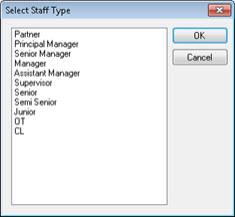
If you selected Non-Pool, click the ellipsis button to display the Staff Search utility, and select the Staff member to whom the work will be assigned.
- Hrs/Mins - Enter the hours and/or minutes that have been budgeted for this work.
- Click OK.
-
When creating the first Stage only, the Budget Start Date dialog is displayed. (Dates for subsequent stages are calculated automatically.)
-
Click the drop-down calendar control to select the start date for the Stage.

- Click OK.
On some Stages, depending on Stage Type, the Start Date and duration might be calculated according to Stage rules defined in the setup of Master Stages for Mini-Budgets.
The new budget line is added to the grid in the Mini-Budget tab on the Job record.
-
Add other budget lines to the Mini-Budget, as required.
New lines can be appended at a later date (see Append Budget Lines to an existing Mini-Budget), but bear in mind the requirement to create lines with Stages in the sequence in which the Stages should be actoned.
This completes 'Year One' setup for the Mini-Budget. Job Rollover functionality can be set up to carry over Job, Budgeting and Schedule data in subsequent years.