Add Work from a Pool to Your Schedule
You can take work from a Pool or Pools and add it to your current schedule.
To do this, in My Scheduled Work:
-
Click Add Work from Pool.
This displays the Pool Work window.
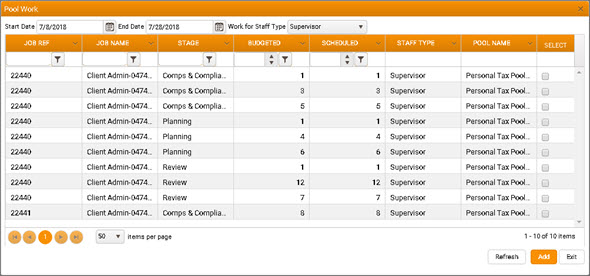
By default, the Pool Work window is filtered to display only work for the current week that has been allocated to the logged-in user's current Staff Type. You can, however, select work allocated over a wider time period and/or to an alternative Staff Type.
You can also set default Start Date and End Date variants in My Scheduled Work Preferences.
-
Optional. Amend the filter settings by
- selecting an alternative Start Date and/or End Date, and/or
- selecting an alternative Staff Type from the Work for Staff Type drop-down.
- For any work you want to pick from the Pool, select the checkbox in the Select column.
-
Click Add.
The Pool Work window is closed automatically.
You are returned to My Scheduled Work, where any selected work will have been added to the grid.