Log In
To log in to Time and Expenses for the first time:
-
In a Web browser, enter the URL for Time and Expenses.
The Login window is displayed.

-
Enter your Star ASTEE User Name and Password.
- Click Connect.
- The Login tab is closed and you are logged in to Time and Expenses.
- The first screen displayed to users with the appropriate permissions to view and approve other users' timesheets is the Select Staff Member screen. For all other users, the first screen displayed is the home page.
Force Log In
If the application is closed unexpectedly, when you attempt to log in again the application may remember your initial login and prevent the new attempt, prompting you to first log out of your initial session. If this happens, you have the option to Force Login.
To Force Login:
-
Display the Login tab as above. Note the warning message and Force Login option.
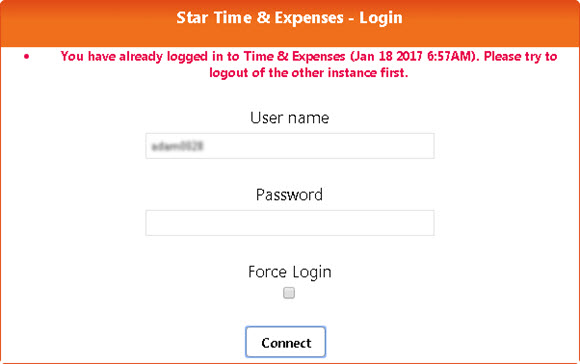
- Enter your Star ASTEE User Name and Password.
- Select the Force Login checkbox.
- Click Connect.