Column Grouping
In certain grids (e.g. Public Holidays) you can create a hierarchical, vertically nested view of the default grid layout.
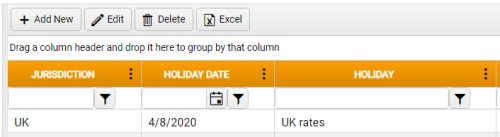
To apply column grouping:
-
Left-click the header of the column representing the principle category, and drag-and-drop it into the area labelled Drag a column header and drop it here to group by that column.
The text is replaced by a replication of the column header.
-
Drag-and-drop the column representing the secondary category to the right of the first.
You can drop to the left, but this will affect the hierarchical order.
- Repeat step 2 for any further child columns/categories.