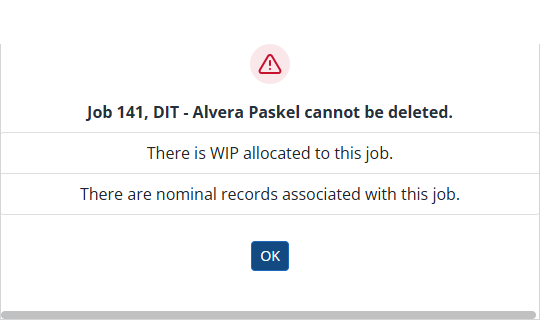Deleting Jobs
If you need to completely remove a job from IRIS Firm Management, this can be done from either the Delete option found on the Search results screen, or the Delete option found on the Recent screen.
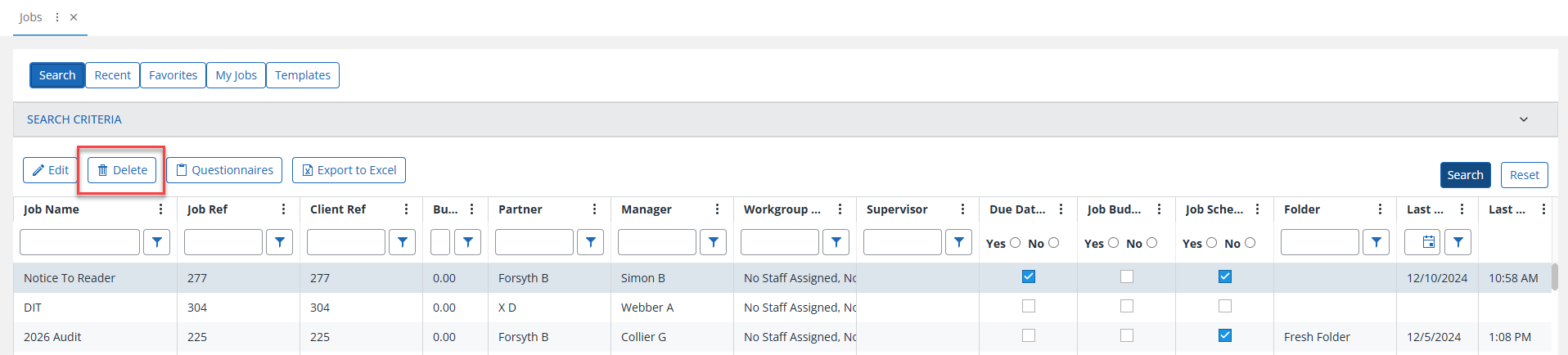
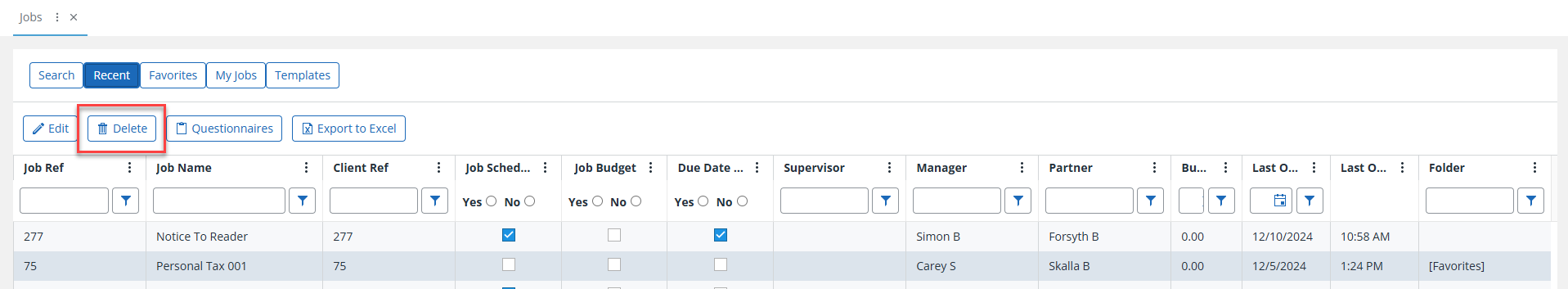
In both places, highlight the row of the job that you wish to delete. Once chosen, select Delete. A warning message will appear, asking to confirm the deletion of the selected job.
The Delete process will permanently remove a job from the system. Use with caution.
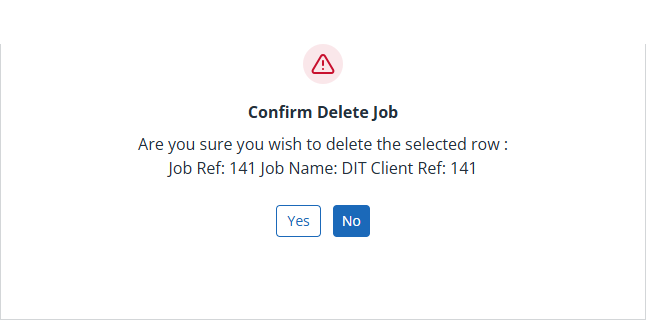
If a job is unable to be deleted, the related reasons will be shown. Once any blocks have been removed, you will be able to process the deletion again.