Post expenses
Once claims are approved, you can post them.
-
Go to Entry > Staff Expenses > Posting.
-
On the Claim Selection tab, select the approved expense claims you want to post. (Click Add All if you want to select and post them all.)
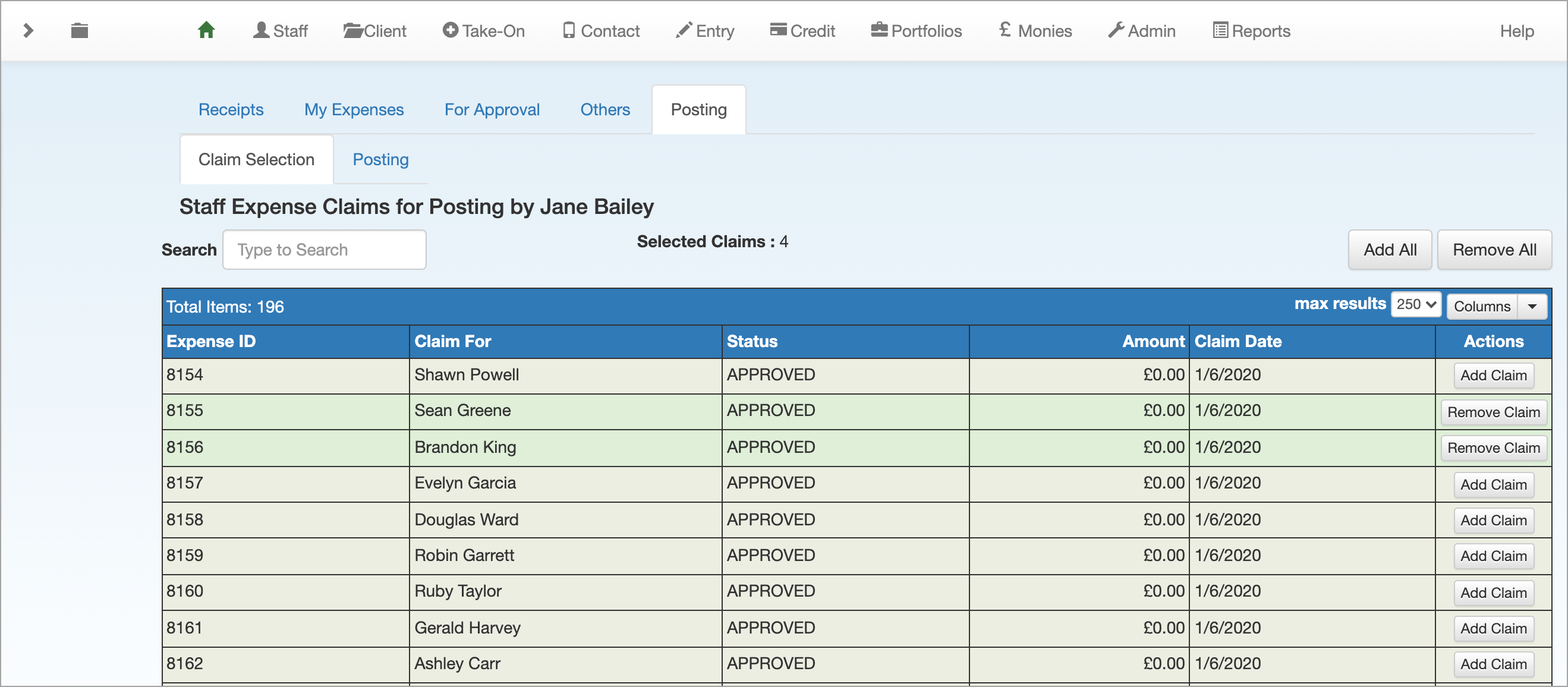
You can use the Search box to look for specific staff or expense IDs.
-
Select the Posting tab, and check that the claims you selected are ready for posting. (Click the bin icon to remove any claims you don't want to post.)
-
On the Posting Date list, choose a date.
-
Click Post to post the selected claims.