View Recent Items
Each time you view an item, it is added to a Recent Items list so you can easily access items you have recently viewed.
- Click the Recent Items icon to display the list.
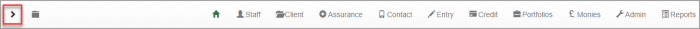
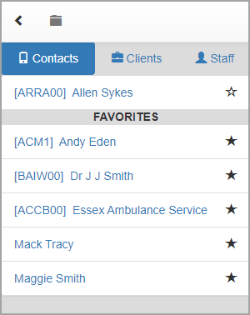
- As you view more items, existing items move lower down the list. Items can be marked as Favourites by clicking the Star icon, which turns black.
- Click the Star icon next to any existing Favourites to remove them from the Favourites list.