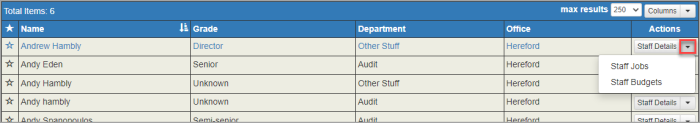Extended searching
An extended search enables one or more search criteria to be used.
- Select Search from the applicable Staff, Client or Contact menu.
- Select the Extended tab. Available search criteria are displayed.
- Complete one or more criteria, then click Search. Continue adding search criteria and clicking Search until the data is filtered as per your requirements, or the required record has been found.
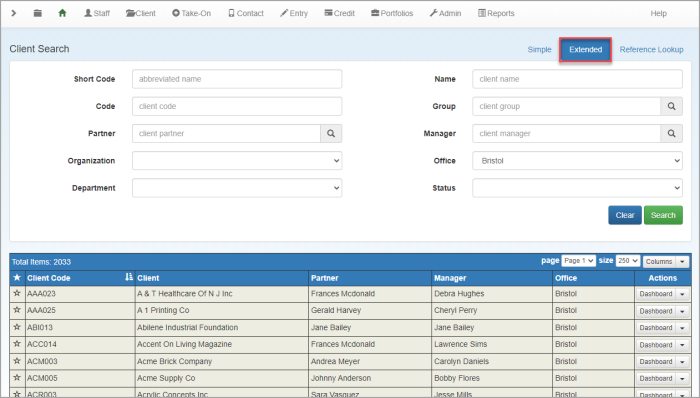 The search criteria and results are automatically saved for when you return to the search. Click Clear to reset.
The search criteria and results are automatically saved for when you return to the search. Click Clear to reset. - Choose an Action from the list. You can also export the search results if required.