Manage user permissions
IT Mgr Practice Admin
The Security Administration page is used to administer groups of users and their permissions. It is accessed by selecting Admin > Task pad from the menu, then clicking Security Administration in the System Maintenance section.
The following tabs are available:
Groups tab
Lists all the permission groups in the system. New groups can be created by entering the new group name and clicking Add at the bottom. Existing groups can be deleted by clicking on the Delete icon. Groups cannot be renamed – they must be deleted and recreated. See Create permission groups.
Groups can only be deleted if they do not contain any members.
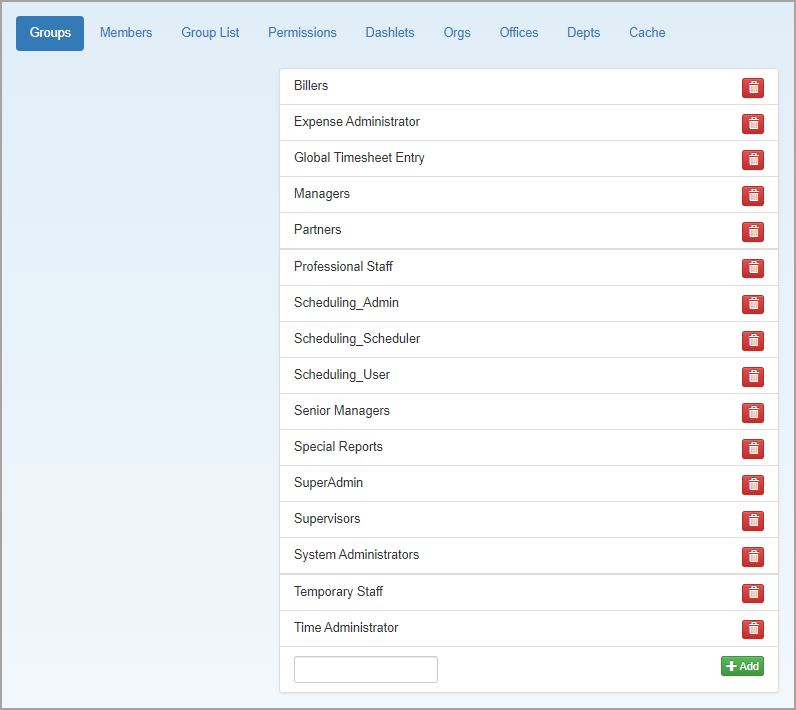
Members tab
Used to manage the membership of permission groups. Provides a search facility to select one or more staff members, then lists the permission groups that they belong to. See Amend membership of permission groups.
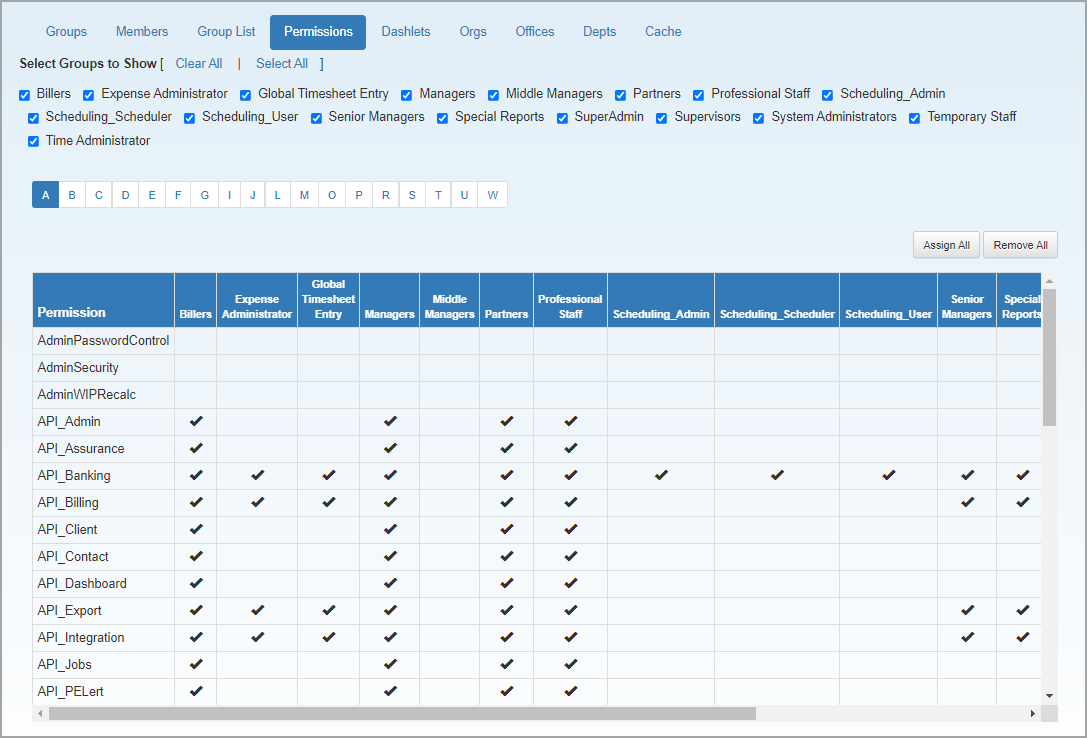
Simply select the applicable cell that relates to the group you want to give access to, or deselect to remove membership.
Group List tab
Displays all staff belonging to a selected group. It is also possible to add staff to a particular group from this page.
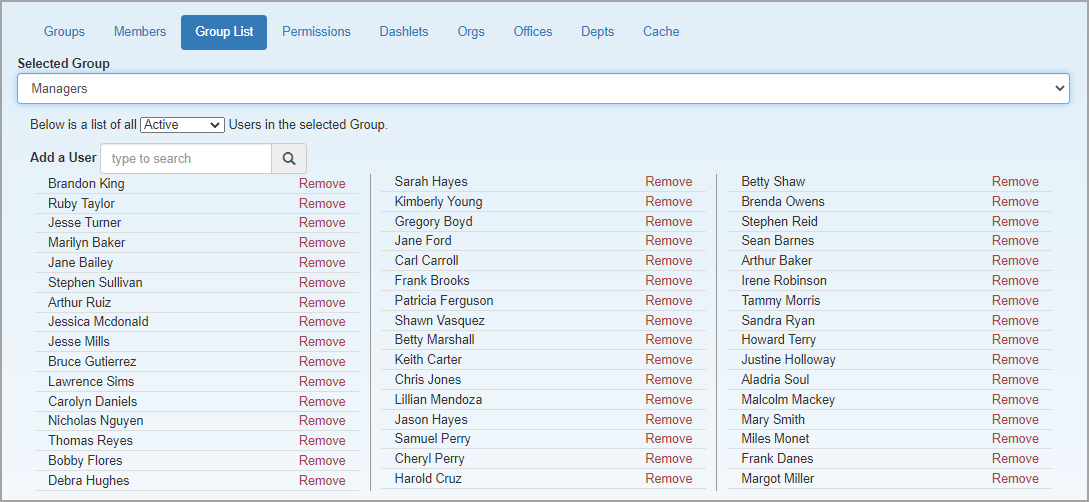
To add a user, search for the staff member in the Add a User field and select them.
Permissions tab
This page lists all permissions alphabetically and provides a way of easily assigning permissions against security groups. Select the permission groups you want to apply the permissions to using the check boxes. You can also jump to the applicable permission using the alphabetical icons. See Assign pages and dashlet permissions. Hovering over a permission provides a tooltip of what page or function it refers to.
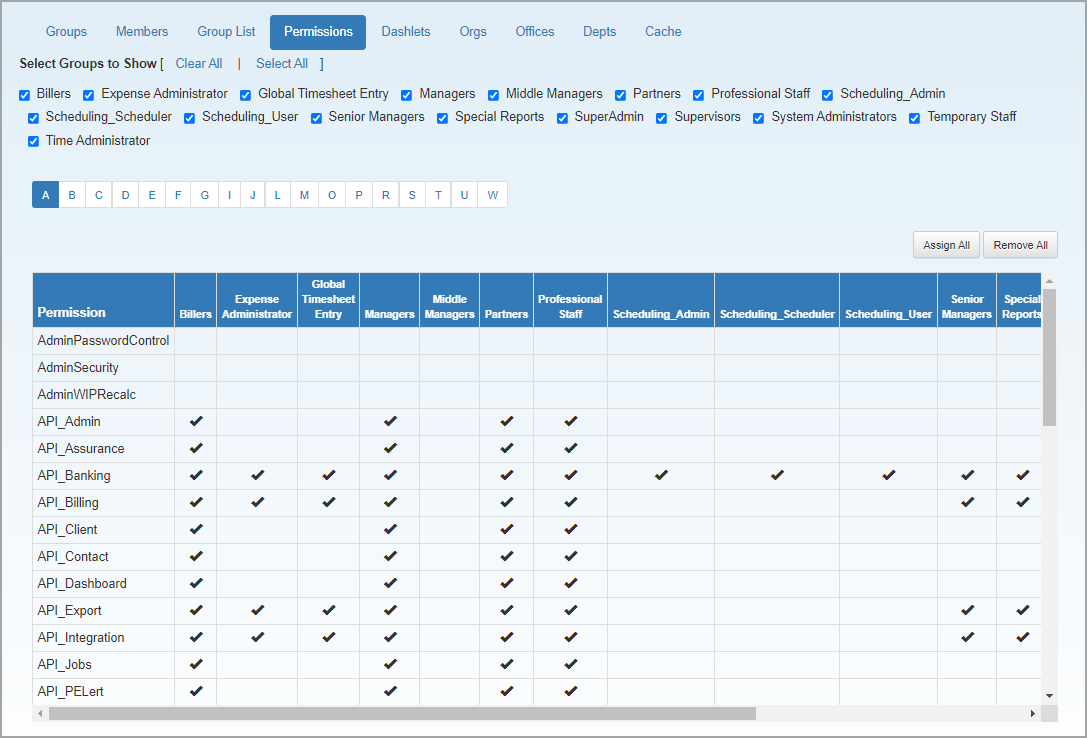
Add a tick for each required permission.
Dashlets tab
This displays all the dashlets available in the system. Click Client, Contact, Custom or Staff to view/edit the permissions for the applicable doashboard. The page works in a similar way to the Permissions page enabling you to set permissions for specific dashlets. See Assign pages and dashlet permissions. The Custom tab is where custom dashlets have been written.
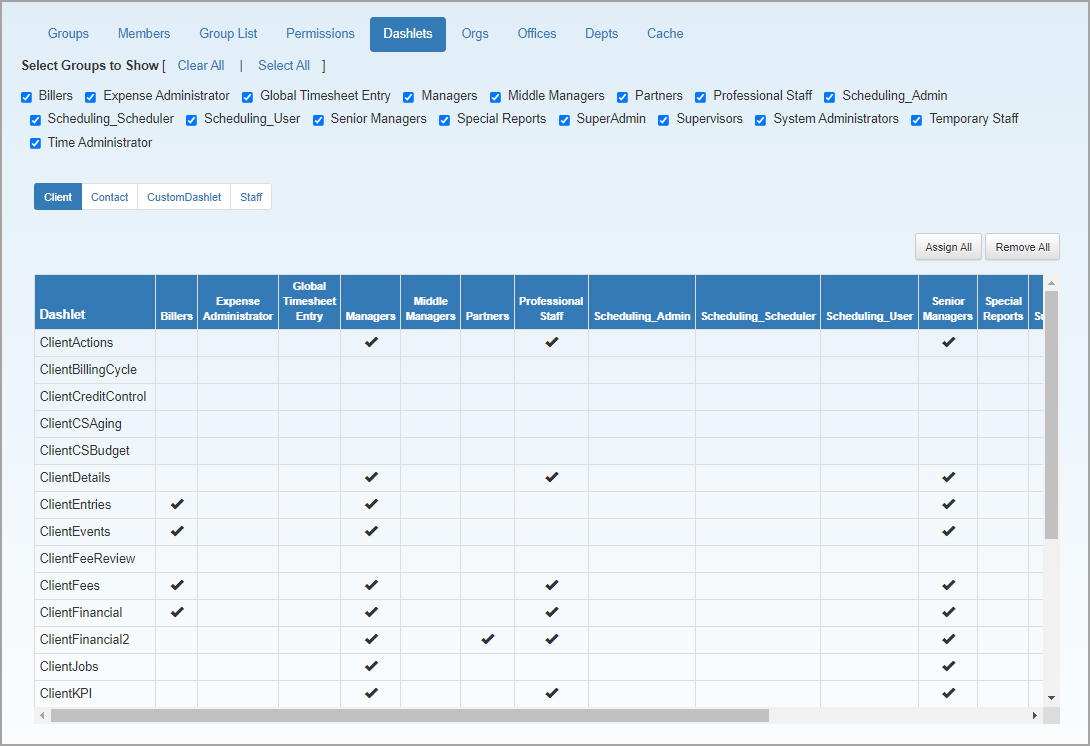
Add a tick for each required permission.
Orgs, Offices and Depts tab
These pages are used to allocate permissions for staff to have access to clients attached to Organizations, offices and departments. Bulk actions are also available. See Assign staff permissions to clients.
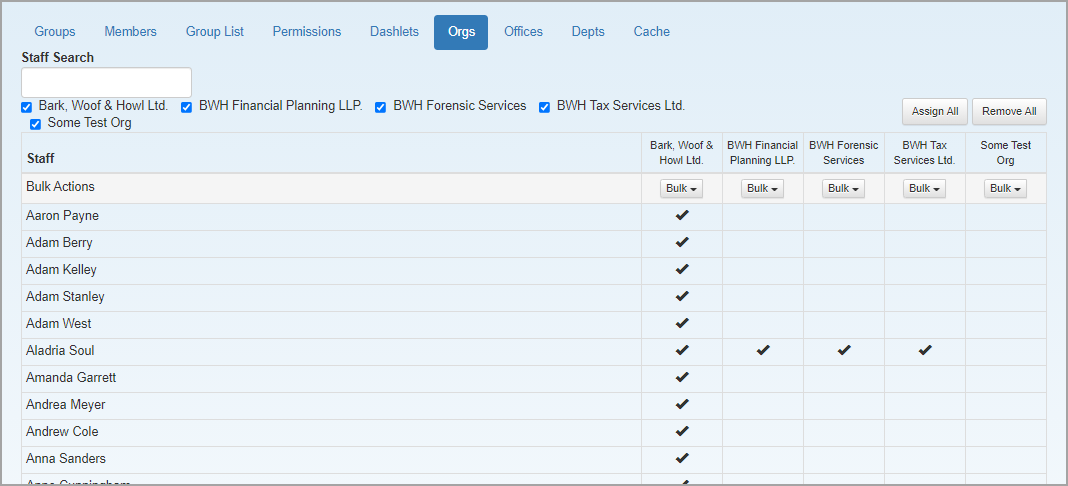
Add a tick for each required permission.
Cache tab
The Cache tab enables you to clear the cache.