Other Allocations
The Other Allocations tab enables you to perform Batch operations that cannot readily be performed within the Batch tab.
Here a single 'Other' Batch Item, such as a partially allocated Invoice from a previously processed Batch, or a Batch Item imported from Star PDM, can be quickly selected and allocated against.
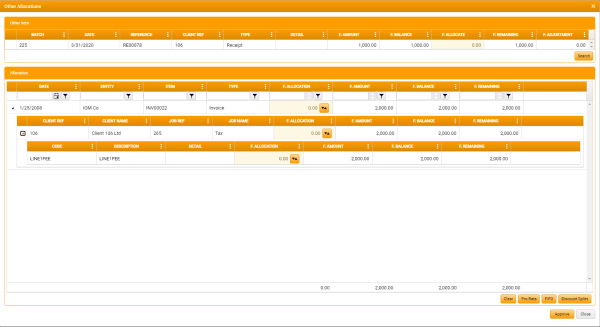
In this tab, the upper, Other Item grid displays the details of a single Other Item.
A right-click context menu in this grid presents the options Undo Allocations, Transfer Unallocated Cash, and Reverse. For details, see The Other Allocations Context Menu.
To select an Other Item, click the Select button within the Other Item grid to display the Other Allocation Items Selector.
Any errors are indicated by a warning icon in the first grid column. Rest your cursor over this icon to view an explanatory tooltip:
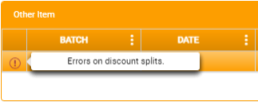
Once the Other Item has been selected, the lower Allocations frame is populated, and you can proceed to make allocations against the selected Item.