The Batch Tab
The Batch tab provides a summary of each of the receipts that comprise the Batch, and provides Batch edit and Batch Item allocation functionality (for details of which, see Allocations).
The Batch tab is populated automatically whenever:
- a Batch is created (see Creating a Receipt Batch), or
- an existing Batch is selected in the Batches tab (Home Page) and opened for editing.
In either case, the tab re-titled Batch: <Batch Name> , and populated with the details of the selected Batch, and - when a Batch Item is selected in the Item List (on the left) - any Outstanding Items (on the right) for that Batch Item.
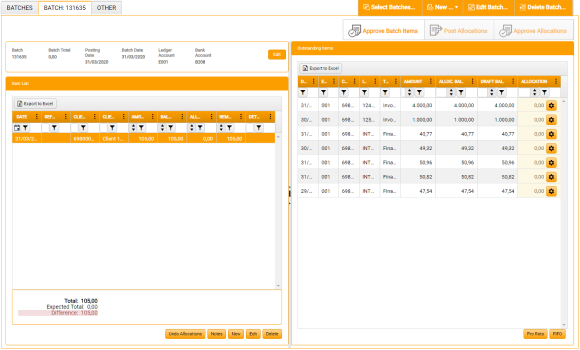 This section describes the following aspects of the Batch tab:
This section describes the following aspects of the Batch tab: