Outstanding Items (Allocations)
In the Batch tab, the Outstanding Items grid displays any Outstanding Items for the Batch item currently selected in the Item List, with no default filtering applied.
Outstanding Items are those Items (Receipts, Adjustments) posted to a Client with an outstanding ledger balance.
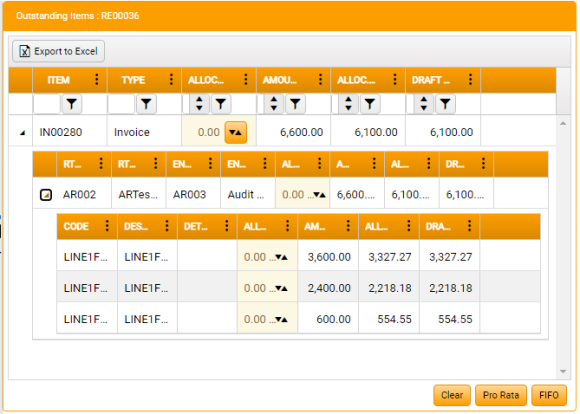
The Outstanding Items grid is populated only while there are receipts in the Batch still to allocate, i.e. until Receipts are fully allocated and the Batch is approved.
From this grid, you can allocate the Balance on the selected Batch Item. You can allocate both at Job level and—by expanding Job rows, as in the screenshot above—at Split level. For details, see Allocations.
Allocations are not committed until the Batch is approved. Until then, you can edit, delete, or reallocate Receipts, or even edit and delete Batches that have been submitted or saved.
When Single Cash Ledger functionality is active, if the Batch Entity is a group owner acting as a single cash ledger, then this grid displays all outstanding items related to a client - outstanding items of the group owner and all group members - across all entities, so you can allocate across Entities.
Outstanding Items can be any of the following:
- Invoices
- Credit Notes
- General Adjustments
- Finance Charges
- Finance charge Adjustments
- Bad Debt
- Receipts
Exceptionally, Bad Debt can be allocated only to Invoices, Credit Notes, or other Bad Debt.
Type Filter
The Type column filter allows you to specify which Item Types are displayed in the Outstanding Items grid.
The options in the Type filter are:
- Receipt
- Invoice
- Finance Charge Adjustment
The default selection is Invoice. To make an alternative selection, select only the checkbox of each Type you want to view, and then click Filter.
Your selection will be reset to Invoice for the next Batch.
In all other columns, standard column filtering is available.