Field Chooser
Field Choosers are provided in all the grid views in Credit Control. They are used to specify which columns are displayed, for example in the Client List.
It is accessed via a button at the top left of the tab, marked by the Field Chooser icon ![]() .
.

A drop-down control at the top of the Field Chooser enables you to apply a category filter. It is labelled with the name of the currently applied filter (in the example below, Clients with Outstanding Fees). Unless this shows All, only a subset of the available fields is currently displayed for selection.
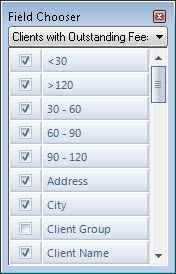
First select the appropriate filter. The full list of options is:
- All.
- Allocated Hours.
- Clients with Outstanding Fees.
- Job Analysis.
- Notes.
- Outstanding Fees.
In the filtered list, select only those checkboxes for columns that you want to see displayed.
To apply your selection, simply close the Field Chooser.
Any fields that are de-selected when you close the Field Chooser will be hidden from view. Only those for which the appropriate checkbox is selected will be displayed.