Client List
The Credit Control home page is the Client List tab, which displays an expandable filtered grid view of every Client with an outstanding AR balance.
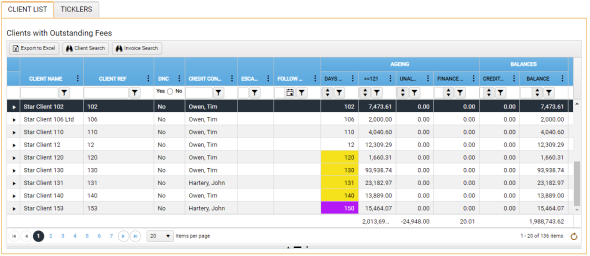
Filtering is applied automatically on login. You can adjust filter settings using the Credit Control Advanced Filter.
When a Credit Controller is selected in the Credit Control Advanced Filter, the home page Client List displays any records that match the specified filter criteria plus any Client records in which no Credit Controller has been specified. Only those records in which a different Credit Controller is specified are excluded.
This is intended functionality, so that records in which Client details have been incompletely or incorrectly set up are not overlooked when filters are applied.
When first displayed the grid is collapsed, with only the upper-level Clients with Outstanding Fees derails on view (see below).
To expand an individual Client row:
-
Click the
 expand button in the first column.
expand button in the first column.This reveals sub-grids for Client Notes and Client-specific Outstanding fees (see Client Notes and Outstanding Fees).
Each grid in the Client List extends to the right of the visible display. To view the columns on the right:
- Use the horizontal scroll-bar.
- Reduce the width of the grid by de-selecting any columns that you do not need to view. For details, see Column Sorting and Filtering.