Invoice Search
The Invoice Search utility can be used to locate a specific invoice within the current Client List. It is accessed by clicking the ![]() Invoice Search button on the Clients with Outstanding Fees toolbar.
Invoice Search button on the Clients with Outstanding Fees toolbar.
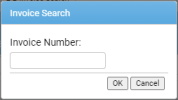
To search, simply enter the relevant Invoice Number and click OK.
The Invoice Search is applied only to the filtered subset of records currently populating the Client List, which may be only a subset of the records held in the Star database.