Firm Options
Once both a Transactional Note Type and a Tickler Type have been created for use in Credit Control, as described above, each Type must be associated with the Credit Control module. This is done in Firm Options.
- Select Setup / Firm Options / Options to view the Firm Details window.
-
In the navigation tree, select Credit Control.
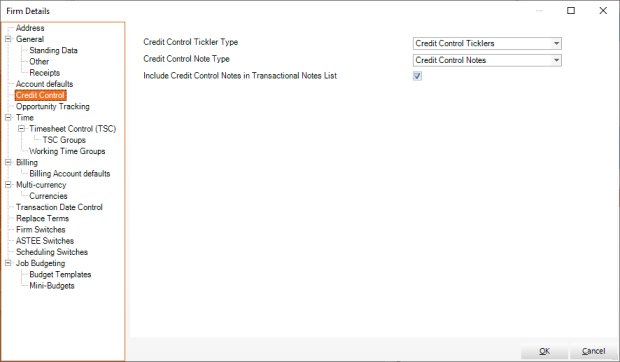
- Credit Control requires a dedicated Tickler Type, to be used for Credit Control reminders. Select the appropriate Tickler Type from the Credit Control Tickler Type drop-down
- Select the appropriate Note Type from the Credit Control Note Type drop-down.
-
Select the Include Credit Control Notes in Transactional Notes List checkbox only if Credit Control notes should be readable in Transactional Notes when accessed via Client Details.
The ability to edit Credit Control Notes is dependent on Credit Control Privileges.