Tickler Type
Document Title (variable) requires a dedicated Tickler Type, to be used for Credit Control reminders.
-
Select Setup / Dimensions / Data Types / Tickler Types to display the New Tickler Type Description window.
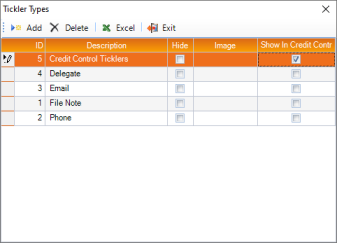
-
Click Add to display a New Tickler Type Description dialog.
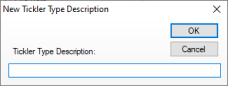
- Enter a brief description of the reminder into the Tickler Type Description field.
- Click OK to return to the Tickler Types window, where your new Note type description is represented on a new line.
- If a Tickler Type is not associated with any records, and should not be represented in selection controls, select the Hide checkbox.
- If you want to flag this type of Tickler with an icon, click within the Image column and select an appropriate image from the Image drop-down control.
- If you want this type of Tickler to be used in Credit Control, select the Show in Credit Control checkbox.
- To close the Tickler Types window, click Exit.
- You must now associate the Tickler Type with the module, as described in Firm Options.