Dashboard Details
The Dashboard Details screen displays only the Dashboard's identifying Label, which is read-only in this screen.
To access Dashboard Details:
- Click the Details button on the row that represents that Dashboard in the Dashboard List.
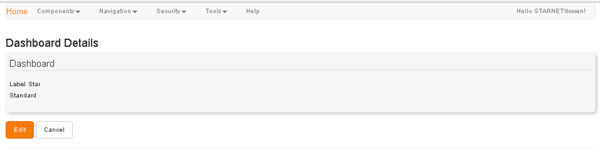
The Label is either as it was initially defined or subsequently changed (see Create Dashboard / Edit Dashboard). It can be changed via the Edit Dashboard screen.