Export Components
To export a Component Package, from the menu bar:
- Select Tools / Export Components to display the Export Components screen.
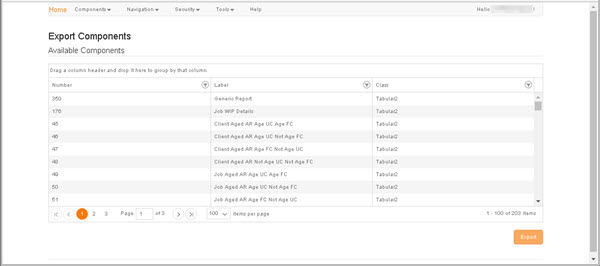
Note: Tabular Component Excel Exports:
- do not include any row link data,
- include only visible columns within the table.
To export selected Components:
-
Use Shift or Ctrl+click to make your selections in the Available Components list.
To locate specific Components, use either the filters in the column headers or the scroll bar and the page navigation controls in the grid footer (for details, see Column Filters and Page Navigation).
-
Click Export.
The 'Title' property of export PDF is set to match the document name, which identifies the report caption, the report identifier, the creation date/time, and who produced it.
The filenames of Tabular Component Excel/PDF exports take the format caption+reportid+datetime+username.
The default PDF orientation is Landscape (in line with most computer monitors).