Information: Event Log
The Event Log maintains a record of any exceptional events that may have affected the running of the application.
To access the Event Log from the menu bar:
- Select Tools / Event Log.
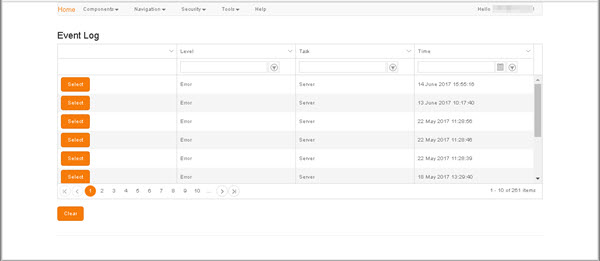
Each event is represented by one entry in the Event Log, one row per entry.
To locate a specific event, use either the filters in the column headers or the scroll bar and the page navigation controls in the grid footer (for details, see Column Filters and Page Navigation)
The columns in the Event Log indicate: the type (Level) of event, the Task that was affected, and the date and Time at which the event occurred.
Event Details
To view the full details of a specific event, click Select on the appropriate row in the Event Log to displays the Event Details in the lower portion of the same screen.
These details include the Data Source, the Target Site and the full Stack Trace of the selected event.
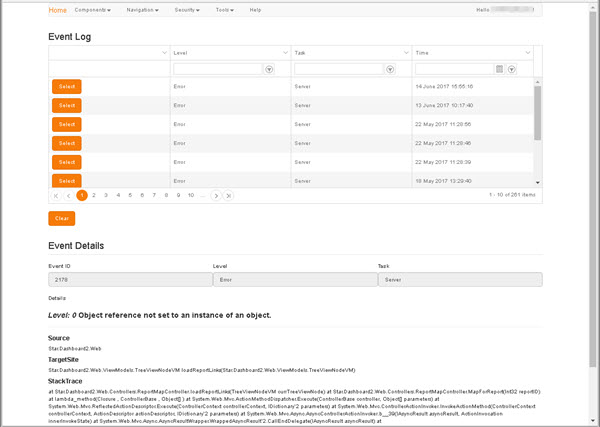
The Event Details region cannot be closed, but to view the details of a different event, just click Selected on the appropriate row in the Event Log.