Active Due Dates
The Active tab displays details of staff assignments, including all of the Steps in any current Due Dates processes in which the currently logged-in user has some role, within a specified date range.
There is always at least one Active Step in any active Due Dates Process. The Active grid displays only those Steps that are currently Active.
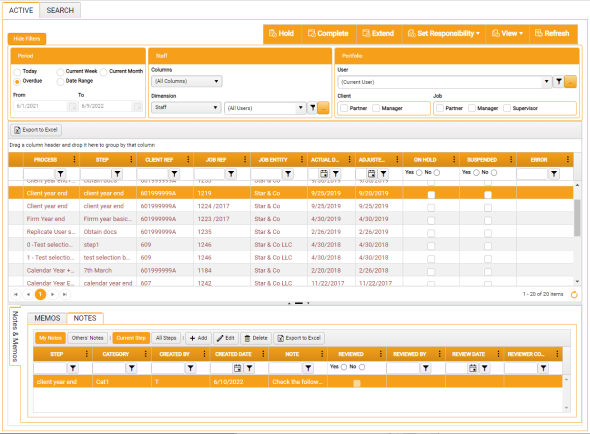
The Active grid may initially be empty. The display of active Steps is subject to Period, Staff and Portfolio filters, controls for which are displayed above the grid. The contents of the grid can also be sorted and filtered according to your preference: See Grid Grouping, Sorting and Filtering.
Here, you can track and indicate progress toward step completion. Any overdue steps are highlighted in red.
The Suspended column indicates whether or not a corresponding Job is currently Suspended (Yes/No), and the first column on any row with a Suspended Job displays a warning icon with a 'Job suspended' tool-tip.
Where appropriate, any user with the necessary privileges can:
- Record Notes and Memos
- Reassign process steps, by setting responsibility via the toolbar
- Put process steps on hold, also via the toolbar
- Extend due dates: see Extending a Due Date
- Mark process steps as Completed: see Step Completion
- Export the contents of grids to local Excel worksheets: see Export to Excel.