Dependencies
In the New Template Step window, the Dependencies tab displays any Dependencies previously configured for the current template. On a newly created template the list is empty.
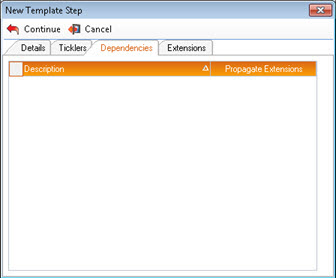
Dependencies are not required, except for the last step in a process. The first step in a process cannot have any Dependencies.
A process step with no dependencies becomes Active as soon as the process is created, so a process could start with all but the last step currently Active. Steps with dependencies become active as soon as the steps upon which they are dependent are Completed. Steps with more than one dependency become active only when all of the steps upon which they are dependent are Completed.
If two or more steps are both dependent on the same steps, ie. if their Dependencies are identical, then all of those steps become Active when the previous steps are Completed. The completion of the last step in the process indicates that the whole process is Complete, so it must be dependent (directly or indirectly) on all previous steps, ie. the last step must be dependent on all steps that are not Dependencies of any other step.
If the dependencies of last step in a process are not properly defined, then the final Save and Close of a new template will return an error. If this happens, check the dependencies on each step, and make sure that every step is configured as a Dependency of a later step.
To configure step Dependencies:
-
Right-click within the Template step's Dependencies tab to display a context menu, and select Add. This displays the Select Dependencies window.
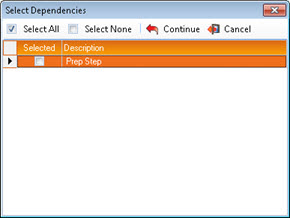
-
Select the Selected checkbox on each row representing a Dependency appropriate for the current template.
Toolbar options allow you to Select All or Select None.
-
Either:
- Click Continue to save your selections and return to an updated Dependencies tab, or
- Click Cancel to return to the Dependencies tab without selecting any Dependencies.