Accessing Opportunity Tracking
To access Opportunity Tracking:
- Launch StarPM.
-
Click the StarPM menu icon to the left of the Star logo.
This toggles open the main menu:
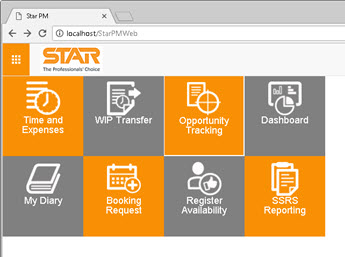
-
Click Opportunity Tracking.
The Opportunity Tracking module is displayed in the same tab, replacing the StarPM main menu, with New Business Opportunities as the default view.