Deleting an Opportunity
To delete an Opportunity:
- In the New Business Opportunities screen, select the Opportunity for deletion.
-
In the upper region of the New Business Opportunities grid, click Delete.
You are prompted to confirm the deletion.
If you do not have the Staff Privileges required to delete Opportunities, then the Delete button will be disabled (inactive).
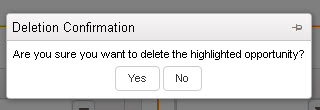
-
Click Yes to confirm the deletion.
The Opportunity is deleted, and you are returned to the New Business Opportunities screen.