Edit a Booking
The Edit Booking window is used to maintain the details of an existing booking.
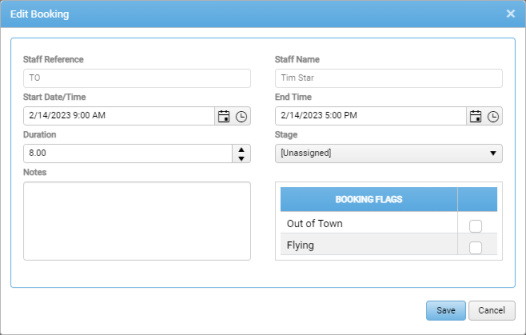
To edit a booking:
- In My Diary or Other Diaries (having selected the Diary for the appropriate staff member), right-click the booking and select Edit Booking.
-
Edit the booking details as required.
The Start Date/Time, End Time, Duration and Stage values all default to those of the booking selected for update, but all are editable.
The Staff Reference and Staff Name values are read-only, and cannot be edited.
-
Booking Flags (e.g. 'Out of Town') can be set on individual or multiple bookings.
Booking Flags cannot be set on recurring bookings, and flagged bookings cannot be converted to recurring bookings.
To set a Booking Flag, simply select the appropriate checkbox.
The only default Booking Flag is Out of Town, so this may be the only option in your organisation's implementation of the application.
Once set, Booking Flags are displayed as icons within the cell or cells that represent the booking throughout Scheduling.
- Click Save to confirm your change and close the Set Duration dialog.