My Diary
The default view on opening My Diary is the Day view for the logged-in user.
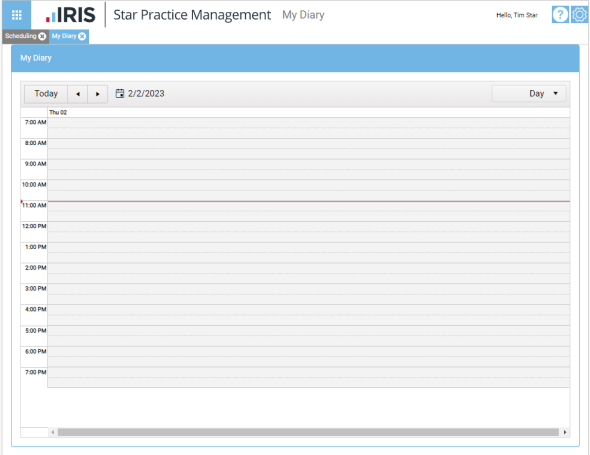 To switch between Day, Week, or Month views of the diary, use the drop-down control to the right in the My Diary header. The control's label indicates the currently selected view.
To switch between Day, Week, or Month views of the diary, use the drop-down control to the right in the My Diary header. The control's label indicates the currently selected view.
In the Scheduling module, other users' diaries can be viewed in the Other Diaries tab.
A right-click context menu within the grid presents the following options:
A right-click context menu on individual bookings gives access to an extensive selection of booking options. For details, see Booking Tasks.