Booking Requests
A Booking Request might be a request for time off (e.g. holiday, unpaid leave), or for any other non-standard or unbillable time.
Booking Requests can be submitted only against the schedule for a Job set up as being of Job Type ‘Self-service’. The Booking Requests tab lists any Booking Requests submitted by Staff members.
Booking Requests are created from Diary views. For details, see Create a Booking Request.
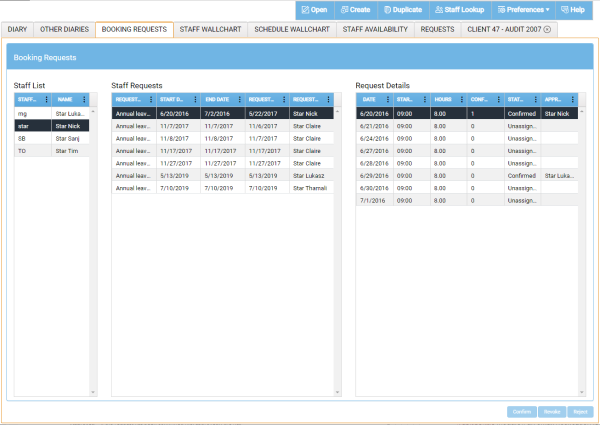
In the Booking Requests tab:
- The Staff List grid lists each Staff member who has made one or more Booking Requests .
- The Staff Requests grid displays only those Booking Requests that were submitted by the Staff member currently selected in the Staff List grid.
-
The Request Details grid displays each day included in the pending Booking Request currently selected in the Staff Requests grid - each day on a separate row.
Filters enable you to choose which columns are displayed in this grid, and to configure column-specific filter criteria. For details, see Column Sorting and Filtering.
In the Request Details grid, columns in each row include the following details:
- Date / Start Time / Hours - The booking’s requested Date, Start Time and Hours.
- Conflicts - The number of bookings (if any) with which the requested booking conflicts.
- Status Description – The current status of the booking: Unassigned, Revoked, Confirmed, or Rejected.
- Approved – If the request has been confirmed (i.e. approved): the name of the Staff member who confirmed the request.
A conflict can arise where there is only one booking to which too much time has been allocated.
The following actions can be applied to any Booking Request represented in the Request Details grid.
First select the appropriate grid row, and then click as appropriate:
- Confirm – Confirms the request. The resultant booking is represented both in the Staff member’s Diaries, and in any Schedule View where the Schedule is affected by the booking.
- Revoke – Withdraws the Booking Request. The request's Status is updated, and the Confirm, Revoke, and Reject buttons are no longer active for this request.
- Reject – Rejects the request. The request's Status is updated, and the Confirm, Revoke, and Reject buttons are no longer active for this request.
Once each Request Detail in an individual Staff Request has been actioned (i.e. either confirmed, revoked or rejected), then that Request is removed from the Booking Requests tab, and each confirmed booking is represented in each affected Diary and Schedule view.