Register Availability
Where Staff are made available for work at short notice, then that availability can be registered via the Staff Availability tab.
To register a Staff member’s availability for future bookings:
-
In My Diary or Other Diaries (having selected the Diary for the appropriate staff member), right-click within the grid and select Register Availability.
The Availability Registration window is displayed.
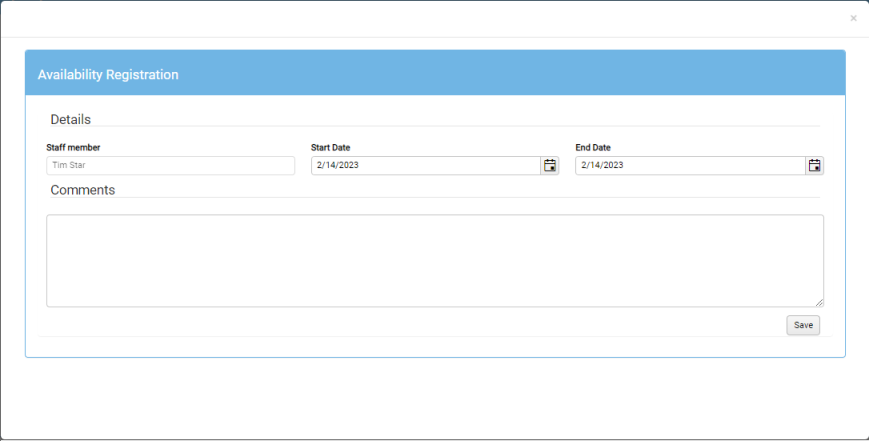
The read-only Staff Member value confirms the name of the Staff member whose availability will be registered.
- Specify the following values:
- Start Date – Select the first day of your availability from the drop-down date picker control.
- End Date – Select the last day of your availability from the drop-down date picker control.
-
Comments – Optionally, enter any explanatory notes pertaining to your availability during the period you have specified.
Comments are limited to 250 characters.
-
Click OK to register the staff member’s availability and close the Availability Registration window.
The Staff member’s availability is registered on the Staff Availability tab.
A maximum of seven days availability can be registered at a time.