Module Access
In the StarPM Launcher menu, each UDF module is represented by an individual Launcher Item (tile): Client, Job, Staff, and Contact.
None of the individual UDF Launcher Items are displayed in the StarPM Launcher automatically. They must be configured for display by your Star consultant.
To view a Custom Forms module, simply click the appropriate tile.
Access will be denied if you do not have at least module-level View Privileges. See User Privileges for details.
Once launched, each open module is represented by a tab in a tab row beneath the HTML Title header. The header also displays the title of the module tab currently in focus.
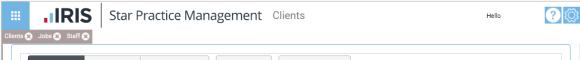
Module tabs are usually configured to display only when a cursor moves over the header area. They can, however, be configured to display permanently, in order to stop the interface shifting up and down each time the tab display is toggled on/off.
Module tab behaviour is governed by a setting in the Star database.