Search by Reference ID
A reference lookup searches for a client using a specific reference ID such as a credit memo or fee.
- Select Staff > Search, Client > Search or Contact > Search.
- Select the Reference Lookup tab.
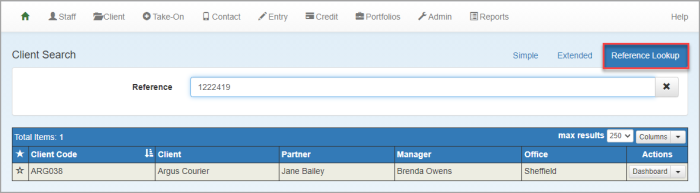
- Enter the first 3 characters of the reference. The list will adjust as more characters are entered.