Define staff charge rates
Practice Admin Managers Partners
Charge rates are primarily used for billing and WIP.
All members of staff must have a charge rate applied to them even if they do not carry out chargeable work.
- Search for, then select the required staff member.
- Select Staff > Details from the menu, then select the Timesheets tab.
- Select the Charge Rates sub tab. Any existing rates are displayed.
We strongly recommend that if a change needs to be made to an existing rate, that a new rate is added for the applicable time frame. Editing an existing rate could lead to changes in the record WIP and potential reporting issues.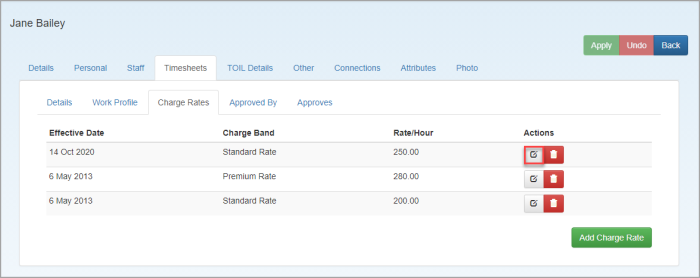
- Click Add Change Rate. The Add Charge Rate window is displayed.
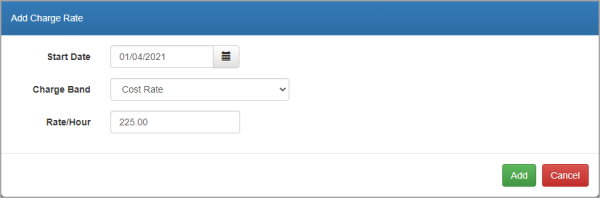
- Select the Start Date from which the charge rate comes into effect.
Editing the Effective Date for existing entries should be done with care. If the date is amended to a future date, the staff member will not be able to use that rate until the date is reached. Charge rates for future dates should be handled by adding a new entry with the required date. - Select the required Charge Band, then enter the Rate/Hour.
Cost Rate is used for reporting purposes and is not applicable to timesheets. - Click Add to attach the charge rate to the staff member's record and return to the Charge Rates sub tab.
- Repeat for any other required dates, then click Apply.
- If a change rate has been entered in error, it can be deleted by clicking the Delete icon in the Actions column. Never delete an existing charge rate in use as this could have a detrimental affect on historical WIP entries.