Set up staff timesheet details
Practice Admin
- Search for, then select the required staff member.
- Select the Timesheets tab, select the Details sub tab.
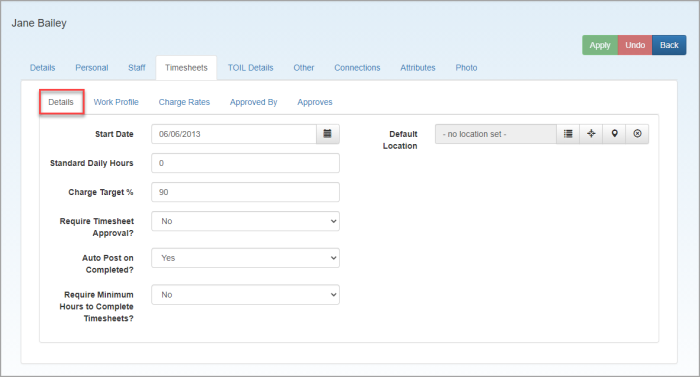
- Complete the information as follows, then clickApply:
| FIELD | DESCRIPTION |
|
Start Date |
The date from which the staff member should start completing timesheets. This must be the first day of a timesheet week. |
|
Standard Daily Hours |
This is no longer required and has been superseded by information recorded on the Work Profile sub tab. You may however, want to record this for reporting purposes. |
|
Charge Target % |
The percentage of time that the staff member enters, that is expected to be chargeable. This figure is used on the Staff Productivity dashlet available on the Staff dashboard. |
|
Require Timesheet Approval? |
Determines whether timesheets need to be approved before they are posted for this staff member. The setting applied here overrides any defaults applied in timesheet settings. |
|
Auto Post on Completed/Approved |
This setting determines whether timesheets are automatically posted for this staff member. The setting applied here overrides any defaults applied in timesheet settings. If this option is greyed out, then the option to enable automatic posting has been disabled in timesheet settings. If timesheets do not need to be approved, the label will be Auto Post on Complete. Time entered will be automatically posted for this staff member once marked as complete. If timesheets need to be approved, the label will be Auto Post on Approved. Time entered will be automatically posted for this staff member once approved. This option changes the Actions menu on timesheets to display Release rather than Complete. You will need to clear the server cache before the correct label is displayed. |
|
Require Minimum Hours to Complete Timesheets? |
Determines whether the minimum hours (i.e. the hours entered in the member of staff's work profile) need to be reached before the timesheet can be completed. |
|
Default Timesheet Location (US only) |
This section allows a default State and County to be set against the staff member. This option is only applicable if Timesheet locations are being used. |