View/record staff details
IT Manager Practice Admin
The Details tab is used to record basic content and contact information for the staff member. It is populated with the content entered when the staff record was first created. The date the record was first Created and last Updated are displayed.
- Search for the required member of staff, then from the Actions column, click Staff Details.
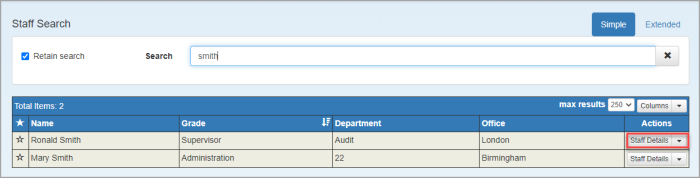
-
Select the Details tab.
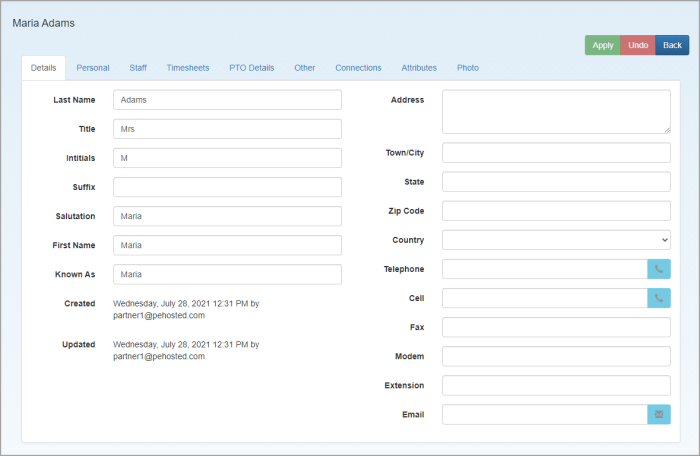
- Complete/edit the address, phone and email information, then click Apply. Once saved, you can click the blue icons to automatically dial phone numbers or send an email.