Client Select (Ad hoc Filter)
The Client Select utility, or Ad hoc Filter, can be used to locate specific Client records.
Ad hoc filtering does not override settings in the Advanced Filter.
The utility is accessed by selecting the Ad hoc option from the ![]() Filter control in the toolbar.
Filter control in the toolbar.
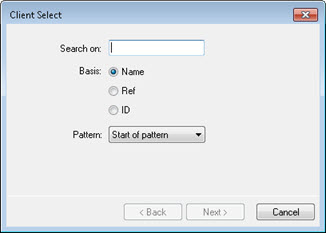
To apply an Ad hoc Filter:
- Enter a string to Search on.
- Select the Basis for the search, i.e. whether you want to search by Client Name, Ref. or ID.
-
Select a Pattern from the drop-down list.
The options are Exact Match (i.e. results should match the Search On string exactly), Start of Pattern (the Search On string should match the initial characters of the selected Basis), Any Part of Pattern (the Search On string can match any part of the selected Basis).
-
Click Next.
The second screen displays any Client records that match your specified criteria.
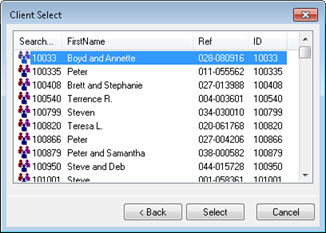
- If necessary, in order to adjust your search criteria, click Back to return to the previous screen.
- When you have located the Client you need, select the appropriate row.
-
Click Select.
The Client data is loaded into the Client List, where it is subject to any filtering applied by the Advanced Filter.