Setup: Datasource Management
Every report must have a datasource.
The Datasource List lists each datasource to which a connection has previously been configured, and allows you to define new connections.
Datasource List
To display the Datasource List:
- On the Home Page menu bar, select Tools / Datasource Management .
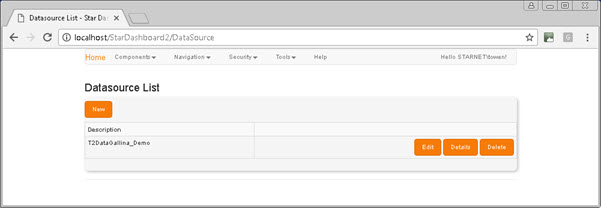
The grid in this screen lists any datasource connections that have already been added to your instance of .
In this screen:
- New - Displays the New Datasource screen, in which a new datasource connection can be recorded and added to the Datasource List below.
On each grid row:
- Edit - Displays the details of the datasource in the Edit Datasource screen, ready for editing
- Details - Displays the details of the datasource in the read-only Datasource Details screen.
- Delete - Displays a Delete Confirmation prompt, in which you must either confirm or cancel the deletion of the selected datasource connection.