Group Permissions
This screen is used to specify which Components a particular Group is permitted to access.
To access the Group Permissions screen:
-
In the Group List, on the row representing the Group, click Permissions.
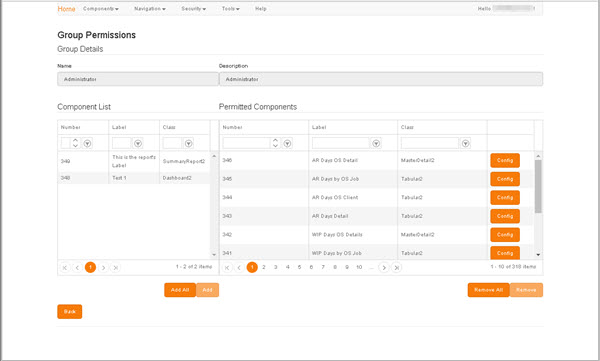
The Component List, on the left, presents a list of every available Component. The Permitted Components list, on the right, presents a list of every Component to which the users in this Group will have access, access being limited to these components.
To locate an specific Component, in either list:
- Use either the filters in the column headers or the scroll bar and the page navigation controls in the grid footer (for details, see Column Filters and Page Navigation).
To add one or more selected Components to the Permitted Components list:
- Use Shift or Ctrl+click to make your selections in the Component List, and then click Add.
- The selected Components are added to the Permitted Components list.
To add all of the available Components to the Permitted Components list:
- Simply click Add All.
To remove one or more Components from the Permitted Components list:
- Use Shift or Ctrl+click to make your selections in the Permitted Components list, and then click Remove.
- The selected users are removed from the Permitted Components list.
To remove all of the Components from the Permitted Components list:
- Simply click Remove All.