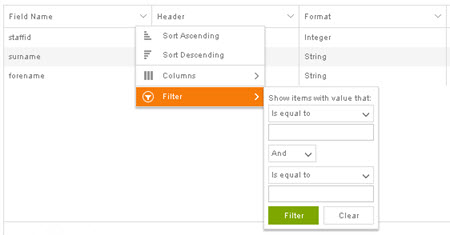Tabular Report Details
Accessed from the Tabular Report List, this screen displays a read-only summary of a selected Tabular Report's details.
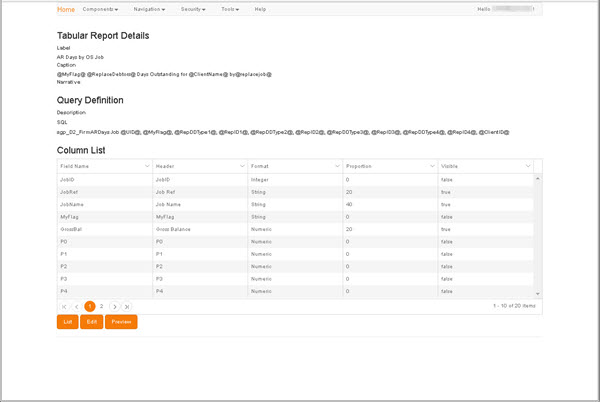
The Tabular Report Details, Query Definition and Column List are all as specified when the report was created or subsequently edited (see Create or Edit a Tabular Report).
Of the buttons in this screen:
- List - Returns you to the Tabular Report List.
- Edit - Displays the Edit Tabular Report wizard.
-
Preview - Displays a preview of the report in a new tab.
Report previews are dependent on Group Privileges. If you do not have the required privilege, the tab will display 'Access Denied!' and the relevant Component ID.
A drop-down control in each Column List header gives access to:
- A sort order toggle: Select either Sort Ascending or Sort Descending.
- A column chooser: Select Columns, and then the checkboxes of only those columns that you want to see displayed.
-
A column filter: Select Filter, enter the appropriate values, and click the green Filter button to apply the filter.