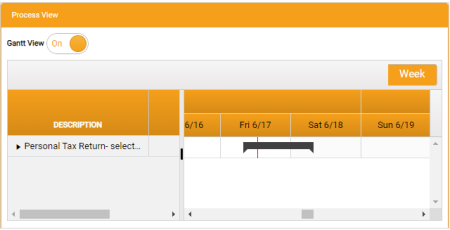Search
The Search tab on the Due Dates home page enables you to search for any Due Dates Process, including Completed Processes, using a range of criteria.
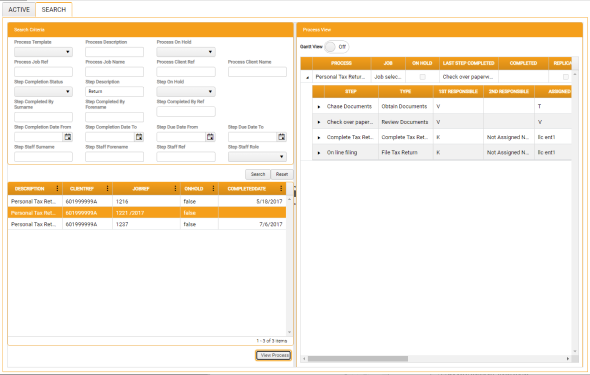
In this screen:
- Enter any process- or step-level Search Criteria, eg Step Completion Status, that would narrow the search.
-
Click Search.
Any processes that match the Search Criteria you entered are displayed in a grid view beneath the Search Criteria.
If you need to narrow your search, enter additional Search Criteria and click Search again.
You can also clear individual Search Criteria, or click Reset to clear them all and begin again.
- In the Search Results, apply any column sorting or filtering that will help to refine your selection.
- Select a process from the search results.
-
Click View Process.
The Process View frame on the right is populated with the details of the selected process.
For process- and step-level context menu options, right-click within the Process View grid. For details, see Process, Step and Extension Maintenance.
Gantt View
Within the Process View frame, an alternative Gantt View of the process steps provides a visualization of Step Dependencies.
Click the Gantt View button above the grid to toggle the Gantt View from Off to On.
The Gantt view is then displayed to the right of the standard Process View, with an adjustable separator.