Client UDF
To view a Client record as configured in your organisation's User-defined Forms (Client UDF):
-
In the main toolbar, click View / Client
The Client UDF is displayed in a Client window labelled with the Client Number and Client Name
-
For Due Dates, select the Due Dates tab
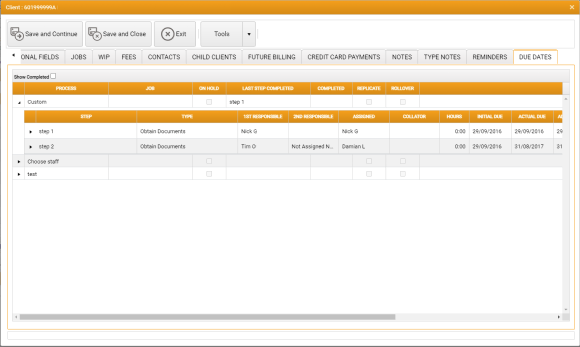
To expand (or collapse) the grid view, use the toggle buttons in the first column at each level.
Right-click context menu options for Process, Step and Extension maintenance tasks (Hold/Resume, Replicate, Rollover, Show Completed, Edit Description) are accessible by right-clicking at the appropriate level within the grid, as in the Due Dates Processes window (for details, see Context Menu Options), with two additional options:
- Add Process - Displays the Add Process Window
-
Delete Process - Displays the Delete Process Window
For details, see Add or Delete a Process