Job Types
Templates must be linked to one or more Job Types, which determine which Templates (if any) are available when Processes are created for a Job.
You can manage the selection of Job Types related to a Template in the Template Tab's Job Types region. No Job Types are selected by default.
To associate Job Types with a Template:
-
In the Template tab Job Types region, click Select to display the Job Types selector.
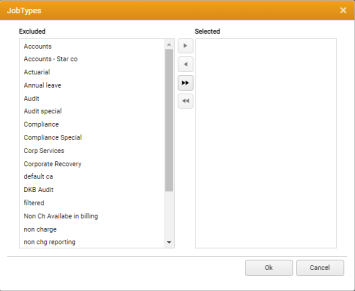
Since editing of a Template requires a lock, it is possible for a change to fail if another user is already editing the same Template.
-
Any Job Types you want to associate with the Template must be removed from the Excluded list to the Selected list.

Moves any selected Template from the Excluded list to the Selected list. 
Returns any selected Template from the Selected list to the Excluded list. 
Moves all Templates from the Excluded list to the Selected list. 
Returns all Templates from the Selected list to the Excluded list. -
Either:
-
Click OK to save your selection and close the Job Types window
The selected Job Types will be listed in the New Template Basic Details region
- Click Cancel to close the Job Types window, discarding your Job Types selection
-