Schedule Cascade
Templates can be configured such that any changes to them will 'cascade'—automatically be applied—to any existing Processes that were created from the same Template.
To schedule a Cascade.
-
In the Templates tab toolbar, click Schedule
The Schedule Cascade window is displayed.
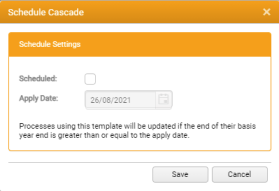
In the Schedule Cascade window:
- Scheduled -Select this checkbox only if you want any subsequent changes to this Template to be applied to any existing processes that were created from an earlier version of the same Template.
-
Apply Date - Enter the date after which updates should be performed.
Processes using this Template will be updated only if their Basis Year End date is greater than or equal to the Apply Date specified here.
Processes must be active, with a Basis Year End earlier than the Apply date.
-
Either:
- Click Save to save your changes and close the window, or
- Click Cancel to close the window without saving any changes