Grid View
In the Time (Grid) tab, each day of the timesheet period is represented in one column of the grid.
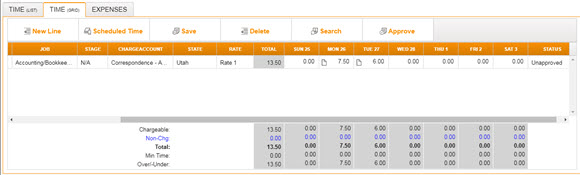
Each line represents a specific combination of Client, Job, Stage, Charge Account and/or State against which time has been, or can be recorded.
To add a new line, simply click New Line in the timesheet toolbar.
State and Stage are optional columns. The display of the State column is governed by a Firm-level switch. The display of the Stage column is governed by a user preference, Display Stage Column.
The display of columns representing weekends is also optional, controlled by the user preference Include Saturday and Sunday in Timesheet.
Totals for each Job are displayed in the Total column, which is differentiated by grey highlight. Individual totals for each day are displayed at the foot of the relevant day columns.
Individual lines can be approved in grid view using the Approve option in the overflow menu, subject to timesheet control.