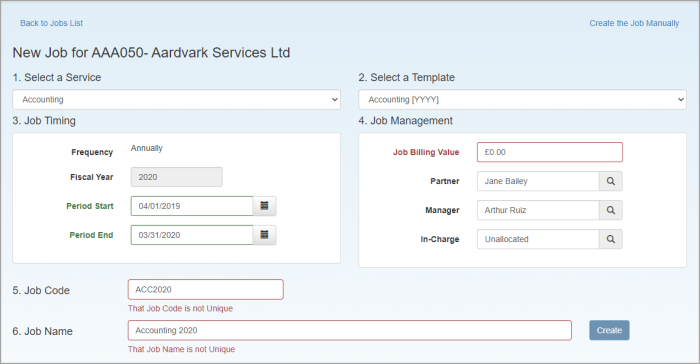Create a new job
|
Practice Admin
|
Managers
|
Partners
|
Job Admin
|
- Search for, then select the required client.
- Select Client > Task Pad from the menu.
- From the task pad, click Job Details. The Jobs for page is displayed listing all the jobs for the current client.
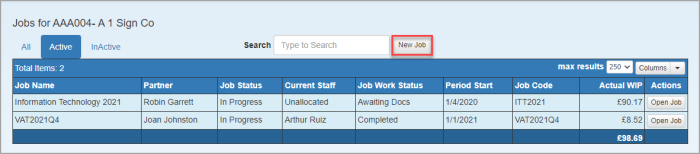
- Click New Job. By default, the New Job for page enables a job to be created from a template (see Create new jobs from a template) or if templates are not used, or you want to create a one off job that doesn't require a lot of information, click Create the Job Manually. See Create new jobs manually.