Create a new query
A query is automatically saved as soon as it is created so that any changes you make are never lost. You may however, want to create a copy of your current query so that you can make changes without affecting the original version.
- Select Reports > Query Builder from the menu.
-
From the Data Model panel, select the model that you want to work with from the list. Any existing reports are displayed in the My Queries panel.
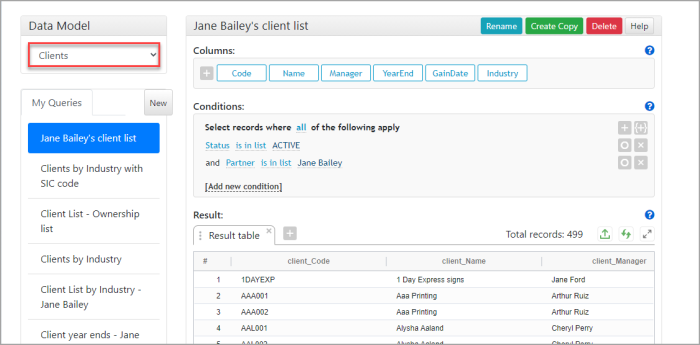
We are adding additional data models over time.
-
From the My Queries panel, click New.
-
Enter the Query Name then click Save.
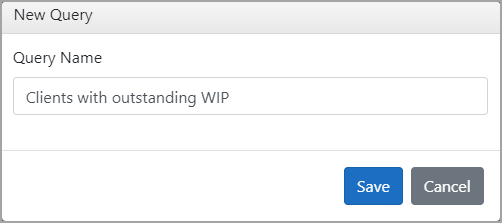
-
The query name is displayed in the My Queries panel.
You can now: