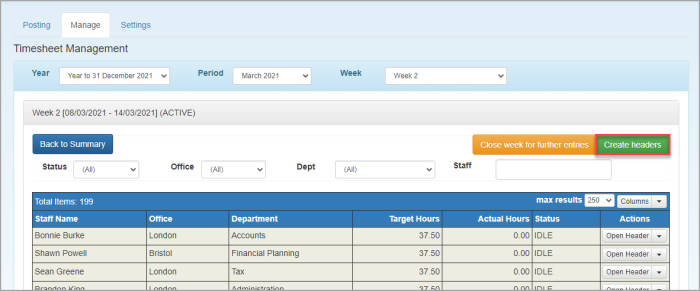Create timesheet basic details (headers)
Practice Admin
A timesheet header contains the basic details of each staff member expected to complete a timesheet including:
- their name (taken from their staff record).
- the number of hours expected to be entered on the timesheet broken into the hours per day. This is calculated based on the hours defined in their applicable work profile (i.e. the work profile in place at the time the timesheet is applicable to) and is broken down to give a daily or weekly target (depending on whether daily or weekly timesheets are used).
- the date of the timesheet
You cannot create timesheet headers until timesheet weeks have been created.
- Select Admin > Timesheet Administration from the menu.
- From the Timesheet Administration page, select the Manage tab.
- Select the period you want to create timesheet headers for by selecting from the Year and Period lists. If you want to create headers for a specific week, see Create headers for a specific week.
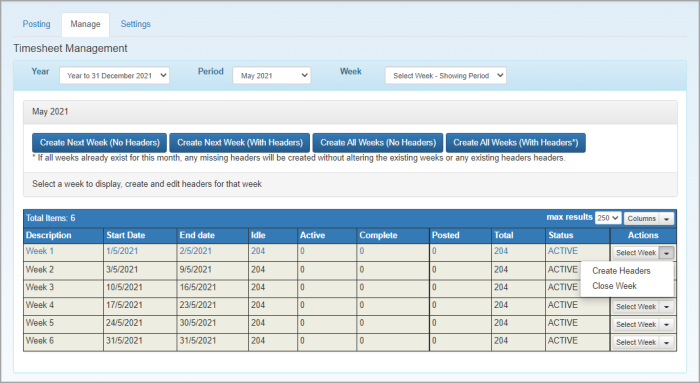
- Click the required button based on the following options:
- Create Next Week (With Headers) - creates the next timesheet week together with headers for all active staff.
- Create All Weeks (With Headers) - creates timesheet weeks for the selected period together with headers for all active staff.
Create headers for a specific week
- Alternatively, you can create a header for a specific week by selecting the required Week from the list.
- The list of staff active for the selected week are displayed. Click Create headers.