Multi Currency
In the Batch tab, when Multi-Currency functionality is active, in order to make the allocation process more intuitive, the grids in the Item List, Item Details, and Outstanding Items regions each display two sets of columns: Currency Values (columns with a C. prefix, e.g. C. Amount ), and Functional Values (columns with an F. prefix, e.g. F. Amount).
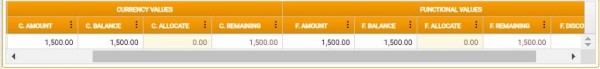
As allocations are entered in the Outstanding Items grid, AR automatically calculates a default currency allocation, which is displayed in the C. ALLOCATE column. Where exchange rate rounding is applied, any necessary adjustment can be made in Discount Splits. See Allocating for further details.