Dropdown Components
A Dropdown Component presents a drop-down list of options from which a user can make a selection, e.g. for grouping or filtering purposes. A report is then produced based on that selection. Multiple Dropdown Components can be used as part of a single Filter Component.
's Dropdown Components are accessed via the Components menu on the Setup menu bar.
To access the Dropdown Component List:
-
In the Setup menu bar, select Components / Dropdown Components.
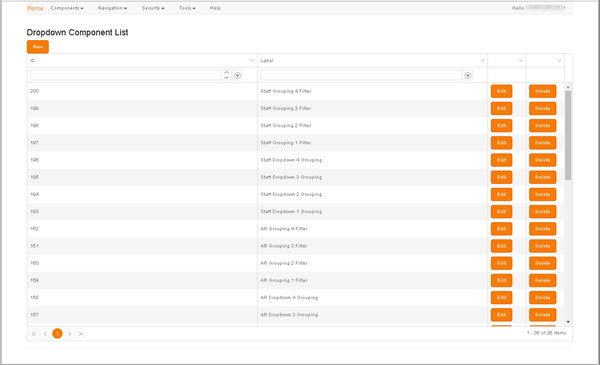
To locate an existing Dropdown Component, use either the filters in the column headers or the scroll bar and the page navigation controls in the grid footer (for details, see Column Filters and Page Navigation).
To create a new Dropdown Component:
- Click New to display the Create Dropdown Component screen.
In the Dynamic URL List, on the grid row representing each Component:
- Edit - Displays the Edit Dropdown Component screen.
- Delete - Displays a Delete Confirmation prompt, in which you must either confirm or cancel the deletion of the selected Component.