Templates
The Templates tab contains a grid in which each row represents a Template that has already been configured for Due Dates processing.
When the module is first enabled there are no templates, so the grid is empty. Subsequently, the first Template on the list is selected by default.
Template configuration is restricted to users with the appropriate privileges.
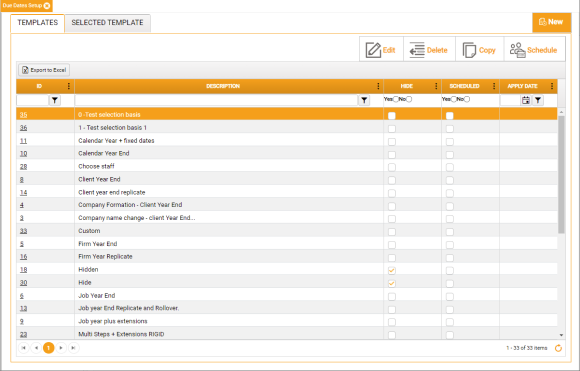
Within this grid, you can:
- Navigate the display using Grid Paging options
- Apply optional Column sorting and filtering
- Export the contents of the grid to an Excel worksheet: See Export to Excel
Template Edit, Delete, Copy and Schedule Cascade functions are all available via the Tab Toolbar and Context Menu.