Edit a Due Date Process
To edit a due date process:
-
On a relevant step row in the Active Due Dates grid, right-click context menu, select View Process.
This displays the Edit Due Date Process window.
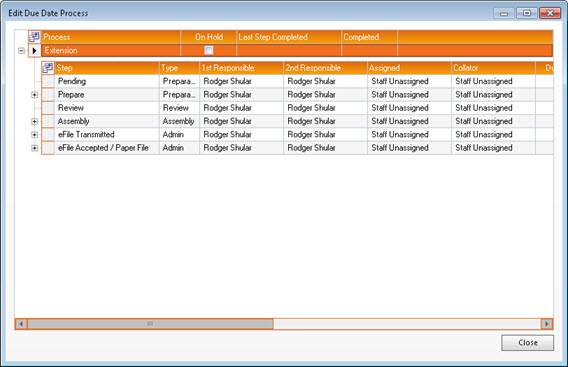
This window displays details of the process to which the step belongs, and of the other steps that precede and follow it. Here you can:
- Reverse a Step Completion (see Reverse a Step Completion).
- Complete to a selected step.
Click the + to the left of any Process row to expand it, revealing a sub-grid that lists each of the steps that make up the process. The + then toggles to -. Click the - to collapse an expanded grid row.
Click Close to return to the Active Due Dates window.